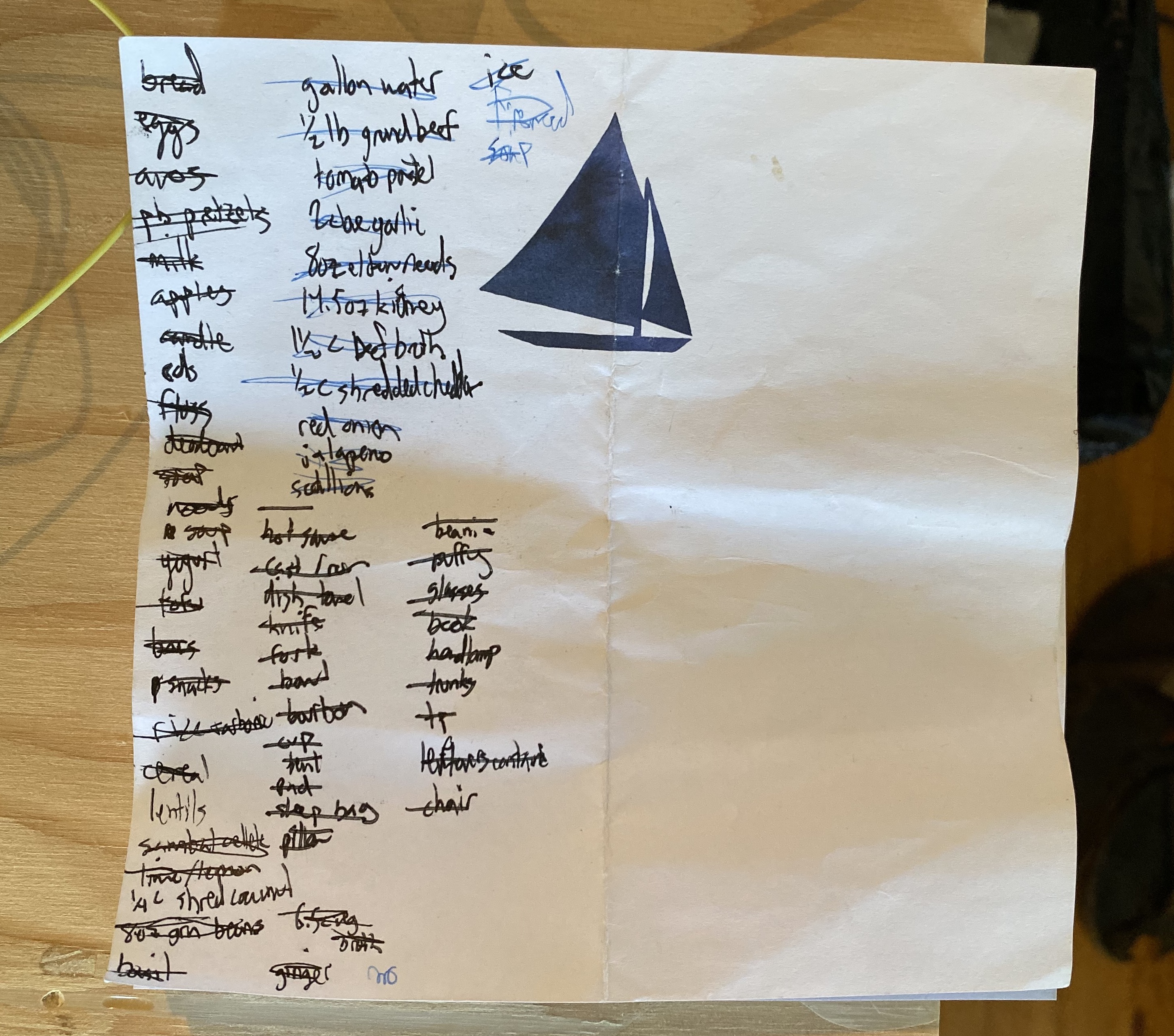Iterations on the humble to-do list
I’m honestly shocked I get anything done.
I don’t have a problem with procrastination or motivation, but my short-term memory is so bad that sometimes it astounds me. Don’t even get me started on trying to remember people’s names right after they introduce themselves to me.
I started keeping a written to-do list sometime around the beginning of university. It was the only way I could keep track of what assignments were due for what classes, when exams were scheduled, etc. I had a small notebook, one of the ones that can fit in a back pocket comfortably, and it lived in my backpack. There was no sort of organization or neatness to it - everything went in on a new line and was haphazardly crossed out when completed.
As you can imagine, this isn’t the most efficient system. Long-running tasks, maybe like “midterm on X date in 3 weeks” wouldn’t get crossed out for weeks, yet if I filled in a lot of small items below that were crossed off in a day or so, it would eventually get lost to the previous pages. Occasionally when this happened I’d burn an entire page as blank and re-write the incomplete tasks that spanned the previous few pages on a fresh one to start again.
I tried using my calendar on my computer (which synced to my phone) to track longer-running items, but that wasn’t a good solution. That would only tell me what date something was due on - there was no good way to see a list of everything with due dates coming up.
The habit followed me out of college into my first job where I continued to use a small notebook, although now it stayed mostly at my desk at work and got shoved in the backpack on weekends. I tried a few alternatives, but none had the same effectiveness as the written list.
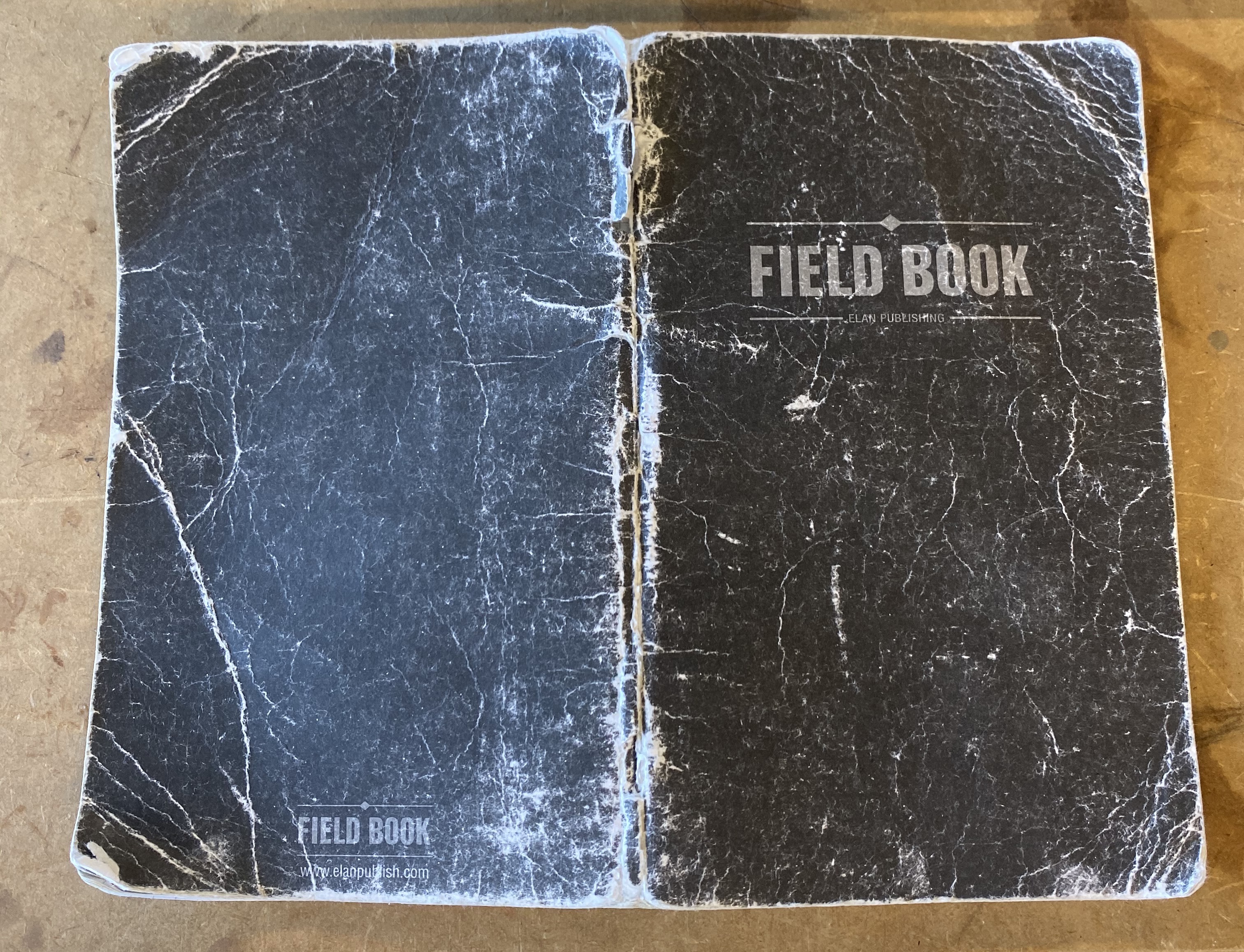
The notebook that's lived in my backpack for the last 1.5 years on its last legs
One such attempt was moving my handwritten list to a simple text file on my desktop. This made it easier to separate longer-running items at the top and move things around, deleting lines as they were completed. The downside was that I’d be in a meeting, at home, or somewhere not in front of my work laptop and I’d think of something I needed to do. Since I didn’t have the text file right there, I’d end up forgetting it. I know there are ways to sync it across devices with Dropbox, etc., but that was enough friction in the process to make it not a viable option.
At some point, I was gifted a nice pad for my desk. This let me discard full pages as they filled up and transfer long-running items to a new page. Similar to the notebook, but more space and having the list always on top vs. flipping to a page in the book was nice.
Over time, this clearly wasn’t cutting it. I had lists at home on my desk, at work, and in random notebooks or slips of paper scattered between the two. I made an attempt to set up my own JIRA board since that’s what we used at work and the kanban style seemed nice. That met a rapid end since you have to pay for the Atlassian suite or I’d have to host my page on our work Atlassian account (shockingly, “pick up keg” is not a to-do item I wanted to have attached to my work email).
In search of the kanban style, I started using Notion, which had just been released as a beta. At first, I used a single kanban board for everything, but quickly separated work and personal into two pages. After some time, I moved from simply two different pages to two fully isolated workspaces and had a kanban board in each, along with a couple of other small, transient pages. The boards started with the typical columns of “No status”, “Next up”, “In progress”, and “Completed”. Sometimes I leave them as is, sometimes I add/remove/alter them to fit the goal of the board (my work board has an extra “Code Review” column).
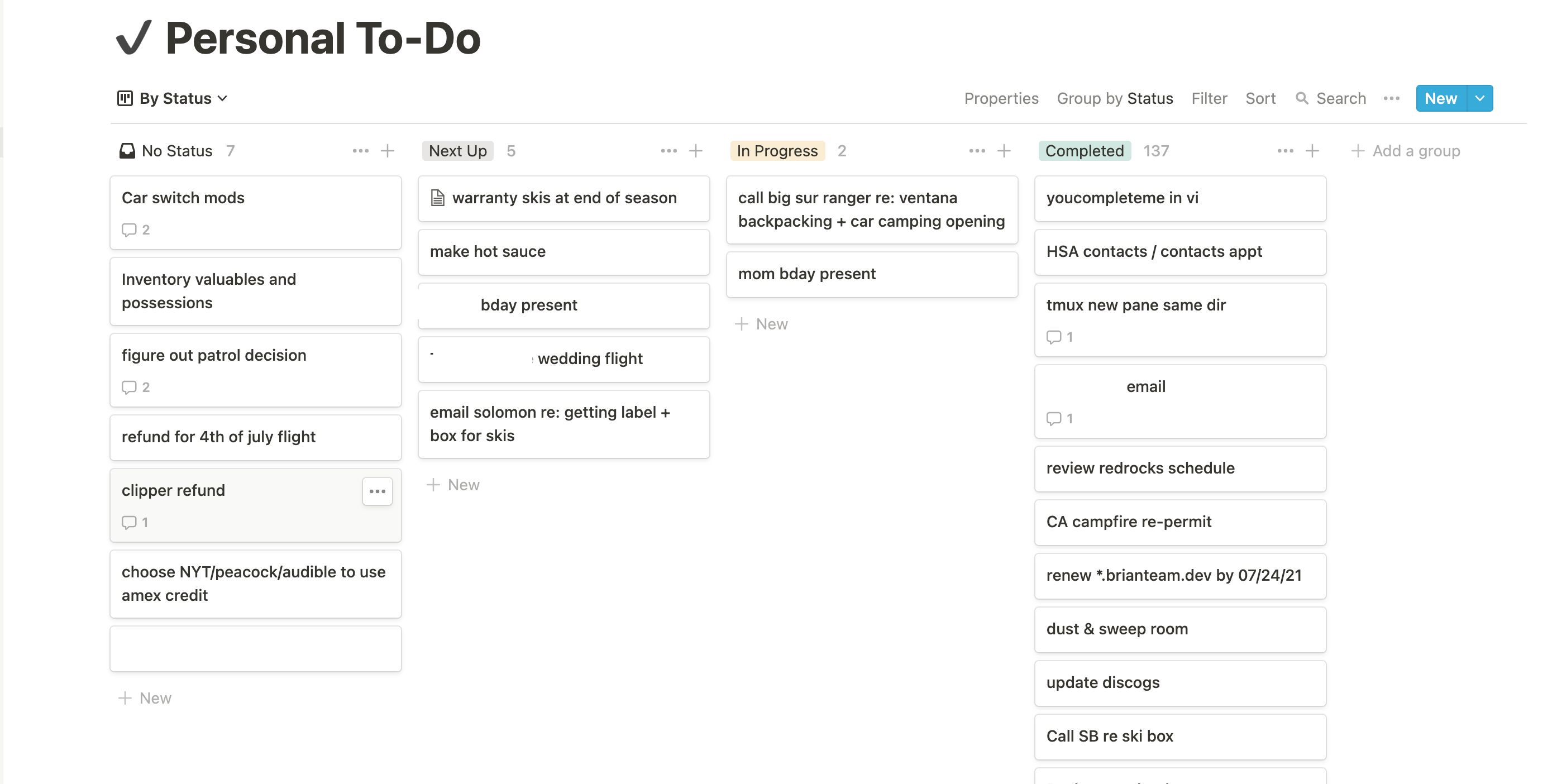
The current look of my Personal kanban board
This helped a lot, as I could keep long-running items in the “icebox”, so to speak, by leaving them in the “No status” column, while things I’d need to do soon lived in “Next up”. I could also add comments, sublists, and more for individual items.
The multiple device syncing issue was also resolved since Notion has iOS (personal phone), macOS (personal laptop), and Windows (work laptop) applications. They’re not the best apps, but they get the job done for small data entry.
How this really helped me stay organized was when I started to keep track of the status of multiple different projects that I was working on. I created a third workspace, Projects, and have a page created for each project (currently nine). The beauty of Notion pages is that you can nest full pages and objects inside of them. Each project page has a kanban page inside of it where I track to-do items related to that project, and N internal pages (where N=0…5 currently) of different types where I keep notes on the project, links for research, etc.
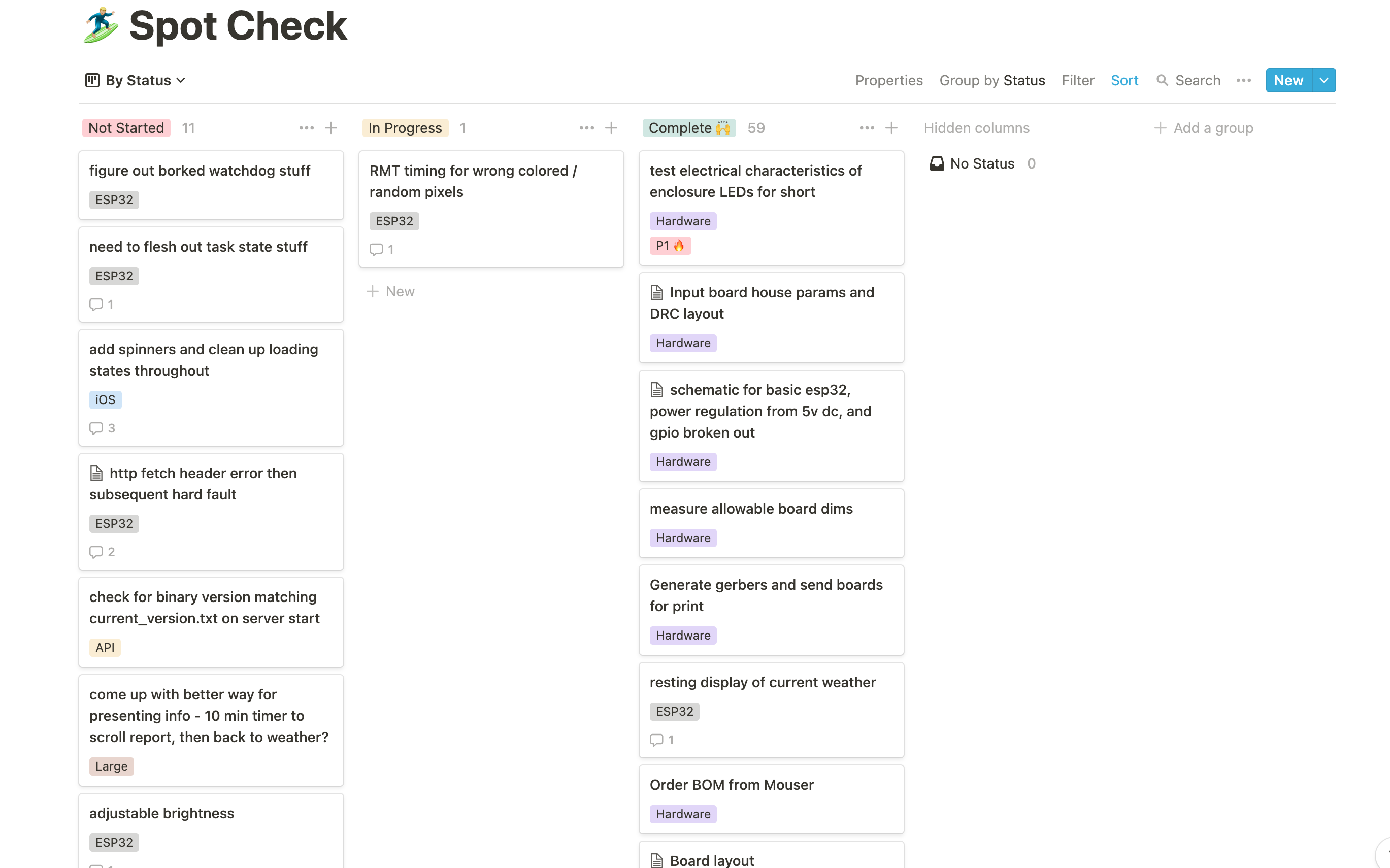
An example of one of my project kanbans in the Projects workspace. Note the different colored tags for organizing types of work.
One of the major missing pieces in Notion for my workflow is being able to set recurring reminders. I’d love a kanban board or even a straightforward to-do list that would re-generate items on a specific cadence. I have multiple things like bills, rent, etc., that I need to take care of every month, and at this point, Notion provides no good answer for that. I use the Apple Reminders app for this, which, like my calendar, syncs across devices. I use to use Omnifocus but it was a bit too heavyweight for what I needed.
This system is just simple enough to make it simple to track things I need to take care of while still organized enough to let me cover many different parts of my life.
It’s not as good as pen and paper, but it works okay for me. Don’t worry, I still hand-write my grocery list.